- Create the artwork. Create the final print ready artwork as a pdf as both the Australian/NZ and Canadian/USA sizes (A4, Letter etc).
- Create a new gravity form with all of the custom fields. Name the form after the artwork. When adding each new field, go into ‘Advanced’ and check ‘ Allow field to be populated dynamically’ also make sure to enter a name in the field which appears #formnumber_fieldname eg. 5_suburb Once done Save the form.
- Apply gravity form pre-styled classes to the form fields. For example you can make to fields into 2 columns by adding gf_left_half to the field you want left and gf_right_half to the field you want right. A full list of pre-styled classes can be viewed here. Save the form.
- Create your new PDF Page Template. In the new pages template, select your form from the ‘Gravity Form Integration’ drop down. You can then select and add the form fields needed for your artwork.
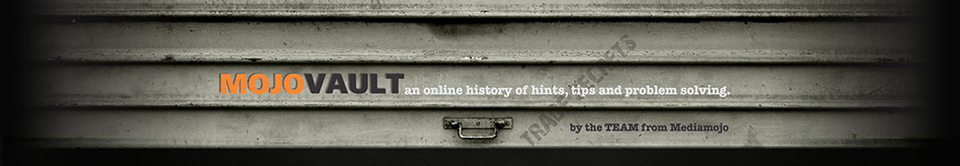
Categories
- ▼How to’s (26)
- Adding a New Product in Wp e-Commerce
- Adding Mobile Recognition Code
- Cant get Jquery Megamenu to work on Builder
- Changing the JQUERY source in Wordpress Functions.php
- Clear fields on focus Gravity Forms
- Create a jquery contact form
- Creating a custom icon for the 'Add to Home Screen' on iPhone
- Domain URL Masking
- How to increase the PHP Memory Limit for Wordpress
- How to make a variation within a composition Woo Commerce
- How to redirect to a mobile site
- How to remove a category from the blog roll
- How to target ipad and iphone styles
- How to Unblock an IP
- How to upgrade Shopp
- Lift Wordpress Upload Limit
- Login Logout on nav bar
- Mac Mail Signature Tutorial
- PrintReadyAds.com - How to add an artwork with custom fields
- Quick fix to real estate site gallery
- Redirect non-www to www in .htaccess
- Skype Call Link
- Twitter Transparency
- Up and Coming
- URL Settings WP-Ecommerce
- Woocommerce database getting big?
- ►Mobile (5)
- ►Networking (1)
- ►Our Sponsors (1)
- ►Social Media Tricks (4)
- ►Uncategorized (3)
- ►Wordpress (22)
- ►Troubleshooting (5)
- ►Troubleshooting (5)
No Comments
Categories : How to's
Leave a Reply Cancel reply
Mojovault
Copyright © 2025 All Rights Reserved
Copyright © 2025 All Rights Reserved