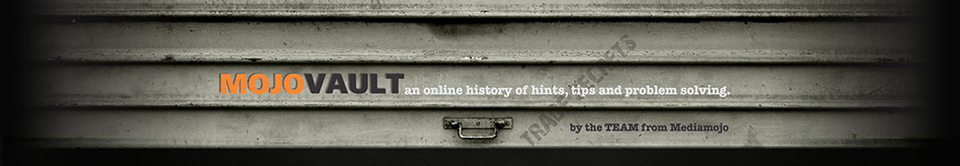1. Create a file in your favorite text editor called php.ini
– Insert the following lines,
upload_max_filesize = 512M
post_max_size = 512M
max_execution_time = 260
memory_limit = 256M
set_time_limit =
– Save the file as php.ini
2. Upload the file to the public_html directory of your account.
3. To apply a php.ini file across all sub directories create or edit your .htaccess with the following:
SetEnv PHPRC /home/NAME/public_html/php.ini
Just change NAME to your cpanel username. With this fix php.ini should be reflected within all sub-folders on the cPanel hosting account.