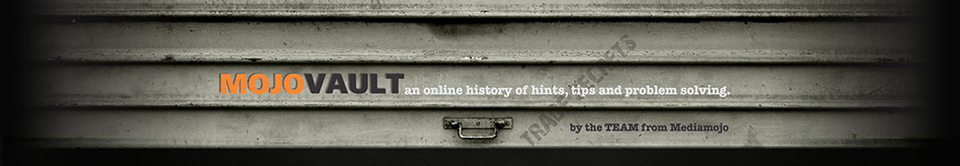With some websites when posting through to Facebook, the featured image or images from the post are not featuring in the Facebook post by RSS Graffiti. If this happens there are a number of extra steps which must be taken to ensure this does not happen with all new posts…
- Setup RSS Graffiti to connect the blog to the Facebook page.
- Install a plugin to the WordPress website called WP Facebook Open Graph Protocol.
- Once this plugin is installed and activated you will need to enter either a ‘Facebook User Account ID’ (for personal accounts) or a ‘Facebook Application ID’ (for business accounts) which will need a Facebook developers account setup. Click here.
- Create the account then copy the App ID. Enter this into the wordpress backend under Settings > Facebook OGP. Click Save.
- Then you can test a post with Facebook Debugger. Click here to test.