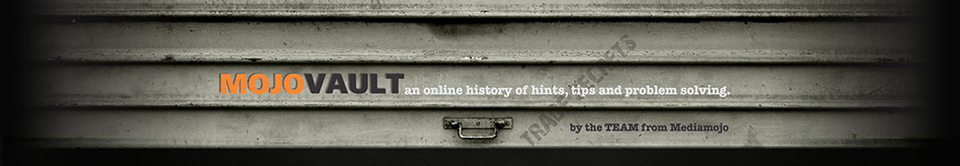Real estate website such as Fiona Winter Realty recently had a problem: once an image was click, the larger image would load but the thumbnail navigation down the bottom would only display a default image. It was found that if the image that was uploaded had lowercase letters in its name, the thumbnails would not work. To fix this there are a few simple steps:
- Use Filezilla to log into the ftp for the website.
- Once logged in navigate to public_html > wp-content > plugins > Realty > js
- Copy the file jquery.prettyPhoto.js to your computer and open it in Dreamweaver.
- Find pp_images[i].match(/\b(jpg|jpeg|png|gif)\b/gi) on line 76-77
- Change this to pp_images[i].toLowerCase()
- Save the file then replace the old file on the ftp.
- Test a gallery and the thumbnails should now work.